Finding Ip Address Of A Website Using Command Prompt Or CMD
Page 1 of 1
 Finding Ip Address Of A Website Using Command Prompt Or CMD
Finding Ip Address Of A Website Using Command Prompt Or CMD
In this tutorial i will teach you to find Ip Address of any website using Command Prompt or in short CMD. Using IP Address you can find location of the website server and do more stuff. I will demostrate this tutorial with Google but you can use this method to find [url=http://coolhacking-tricks.blogspot.in/search/label/IP ADDRESS]IP Address[/url] of any website like twitter, facebook etc. So lets get started.
How to find IP ?
1. Go to Start > Type CMD and press Enter.2. Now write Ping followed by website URL whose IP you want to find.
3. It will take less then a second and come up with the results as shown below.
In my next post i will show you another easy way to find website IP Address and teachyou to use this IP to find its location.
 Similar topics
Similar topics» ڈوس کا تمام کمانڈس / All dos command
» Best Website of Urdu Novels
» kisi Bhe website ki infomtion dakhain.....
» website list for download movies
» Manpasand Website ko (.pdf) mein Online Convert Karein
» Best Website of Urdu Novels
» kisi Bhe website ki infomtion dakhain.....
» website list for download movies
» Manpasand Website ko (.pdf) mein Online Convert Karein
Page 1 of 1
Permissions in this forum:
You cannot reply to topics in this forum
 Home
Home

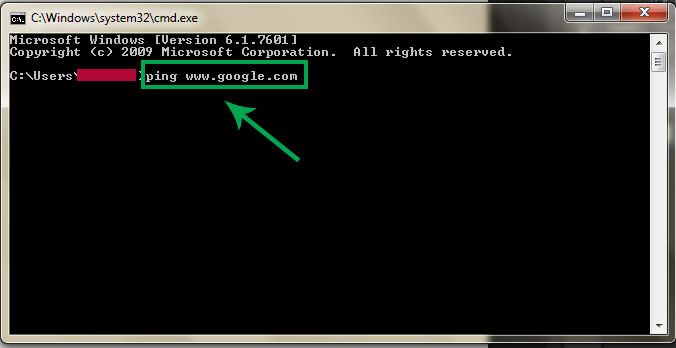






» گوگل کرُوم
» فوٹو شاپ
» شمشیر بے نیام قسط نمبر 2
» شمشیر بے نیام قسط نمبر 1
» متنازع سائبر کرائم بل 2015 متفقہ طور پر منظور کرلیا۔ -
» All in One
» Best Action Movies 2015 English Hollywood - TOM CRUISE - New Adventure Movies 2015
» Shinobido - Ninja